
Q : What is Forex?
A global decentralised over-the-counter financial market for exchanging currencies is known as the foreign exchange market ( forex , FX, or currency market). The largest and most liquid financial market in the world is the foreign exchange market. Large banks, central banks, currency speculators, businesses, governments, and other financial institutions are examples of traders. The global foreign exchange market and its connected markets have increasing average daily volume. The Bank for International Settlements said that daily turnover in April 2010 exceeded US $3.98 trillion. Click More
Q : What is EA (Expert Advisor)?
Expert Advisors (EA) are used to automate the trading process, freeing the trader from constant market monitoring. A large number of trading systems are available to professional traders, enabling them to operate in a variety of markets and environments. Robotic script EA was created in the MQ4 language. It is compatible with the trading platform Metatrader 4. Click More
Q : What if I don't have any experience in the Forex market, can I still make a profit?
Yes! Our Robot is special in that it's made to operate automatically with little involvement from you. The setup process simply takes a few minutes, and then it's ready to trade!
Q : Do I need a lot of money in order to start trading with Robot?
Absolutely not. We advise you to begin with at least $100. Of course, you may open a demo account and deposit as much fictitious money as you like to test the waters with.
Q : Does it matter if I have a really old computer?
This comes up a lot, it really doesn't matter if your computer is old, all you truly need is a reliable internet connection.
Q : What happens if my computer loses power?
Any trades currently open will continue to stay open until you open MT4 back up. No new trades will be taken while the computer is off.
Q : Is this difficult to implement into my current MetaTrader account?
Absolutely not, the automated process will install all the necessary files and then all you have to dois drag and drop robot onto a chart in MT4 and you're all set. It doesn't take more than 5 minutes to get setup. If you have any questions about setting it up you can consult the step-by-step manual, or e-mai our 24/7 support, team you also can take our help thorugh TeamViewer.
Q : Can I leave the robot running while I'm at work?
Of Course! Robot is designed to run 24/7 hands free. There's no need to stare at the screen waiting for parameters, you can install it and watch the robot place trades and close trades automatically. All you need to do is leave MetaTrader 4 running.
Contact us > if you have any further questions.









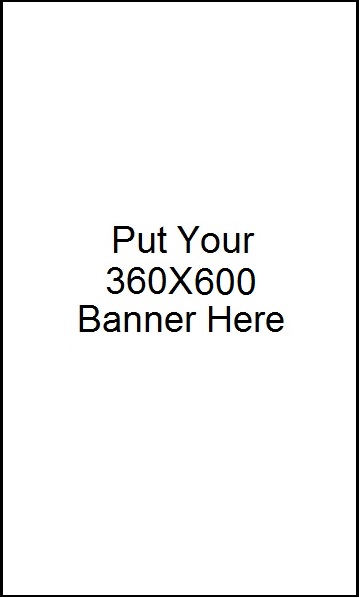



.png)
.png)