
How to Find IP Address Metatrader 4 or Metatrader 5
If a Broker’s IP Address is not listed on the “Latency Chart” (or it is different or has been changed by the broker), here are some steps to find the IP Address:
1. First of all, open your Metatrader platform (Demo or Real) and make sure it is connected.
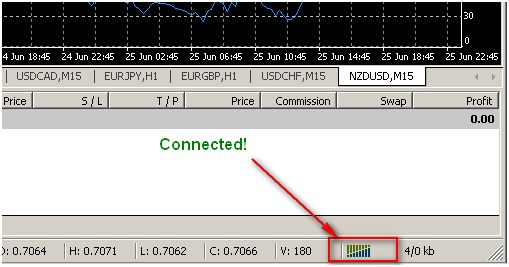
2. Then open the “Command Prompt“, like this:
All Programs => Accessories => Command Prompt
In Windows 7, click on the “Start Menu”, type “cmd” on “SEARCH” field and you will get “Command Prompt“.
3. In the “Command Prompt” write the following command: “netstat -n“
(there is a space between “netstat” and “-n”: “netstat(space)-n“)
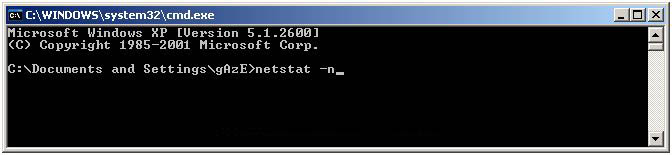
4. You will get all IP addresses listed there. If your MT4 platform is open, then the broker’s IP address is there as well.
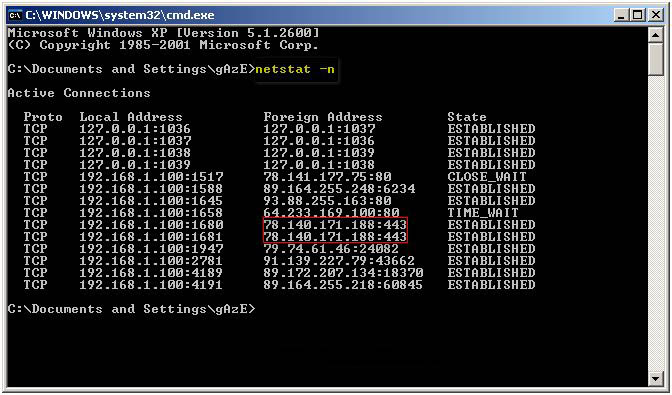
5. Now close the MT4 Platform and write in the Command Prompt “netstat -n” again.
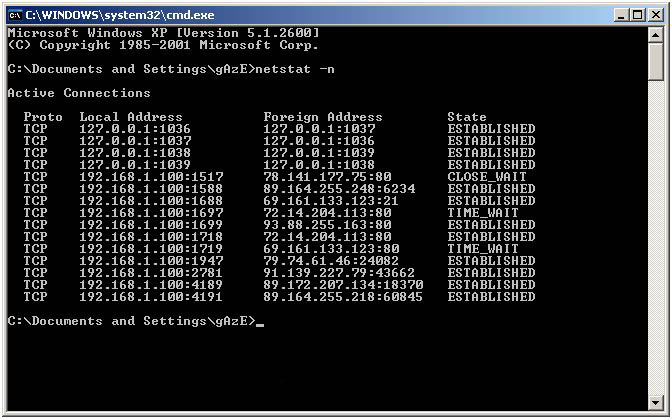
This time the MT4 platform’s IP address is not there and you can compare this screen to the previous one and see which IP address is missing, so you will know, this is the one you are looking for.
6. The IP addresses for MT4 Servers in most cases end with :443, like this: 123.100.99.130:443
But sometimes they can also end with :1950, :80, :923, etc.
The IP can be a text too: demo.ristoncapital.com:443 or mts06.fxdd.com:443, etc.
However, you can omit the numbers after the colon, and only use this IP: 123.100.99.130 (without :443)
7. One broker can have a few IP addresses for Demo or Real accounts, e.g.
real1.fxpro.com:443, real2.fxpro.com:443, etc.
8. For example mt4server3.fxdd.com:443 is the IP address for Live Server 3 at FXDD. If you need IP for Server 4, just change “3” to “4”: mt4server4.fxdd.com:443
9. Some brokers change their IP addresses quite often or add new servers. Sometimes they just change the extension, e.g. from :443 to :1950.
10. Sometimes a broker shows only one server in their MT4 platform, when you download it from their website (e.g. Tusar FX has only “TusarFX-Server” when you try to login, both for Real and Demo). However, in reality, the IP address for Demo account is different from the Real account.
11. In some cases 2 brokers can have the same IP address since they use the same Server Centers.
If you are not able to Download MT4 or MT5 from Google play store then you can download from this link. Download Also PCs, smartphones, Tablets, Windows, Linux, web Terminal, Android, iOS web platform.










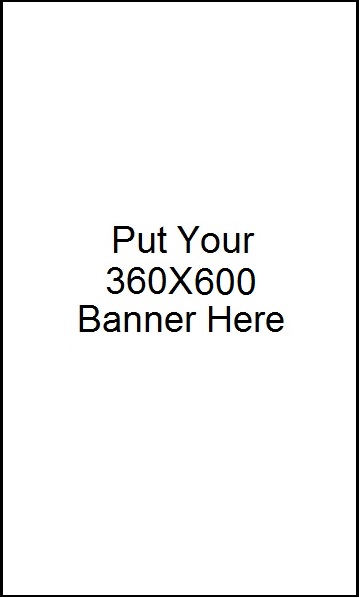



.png)
.png)